Studio app for videographers and lean production businesses
Livestream and record
like a pro
with your iPhone
-
Bedazzle your corporate clients with flexible & PROFITABLE productions they want
(in studio quality!)
- Claim your spot as the go-to live videographer on the local scene
- Use kit that fits in your backpack (and you probably already have)
Powering global brands already trusting mobile-first productions
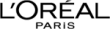
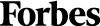
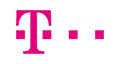
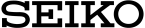






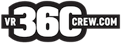



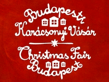





7,267 video productions since 2010 * Conferences, corporate events, weddings, funerals and virtual open houses streamed glitch-free daily * Trusted by video enthusiasts, pro videographers, YouTubers, TikTokers and Twitchers in Canada, US & UK

Have you seen how fast viewers close the browser on a grainy video…?
Satisfying viewer expectations is more difficult than ever
- Buffering, lagging and low-res frustrates people no end
- Audiences pick up on the slightest hums, buzzes and lousy connection to the house audio… fast
- Broadcast-quality productions need a fully-kitted van (and a crew to run it)
… how’s anyone pulling productions off these days?
You need stunning video productions clients love
Broadcast-quality & glitch-free. Edited in real-time.
- Serverless, full HD streaming using only the phones you already have in your pocket—no need to buy extra kit
- Stunning on-screen creatives, logos, announcements, presentations, music and B rolls (lots of it)–glue eyes to the footage instead of sending them to sleep
- A complete recording studio in your run&gun kit–efficient and flexible

Too many videographers give up on offering live streams to their clients
… staying competitive without the expensive kit and hiring contractors are no easy tasks…
… especially when you already
- Own enough cameras, plus cables enough to wrap around the planet, and more mics you care to admit to your other half (… only to need a van to transport it all)
- Feel paralyzed every time you get a booking request for a live stream (you just know it’s going to be a nightmare)
- Had to turn away smaller, last-minute gigs that would otherwise pay well (impossible to pull off at such short notice…)

Ditch the production stress and spend your working days in this powerful studio instead
Every dream client and project has a place here
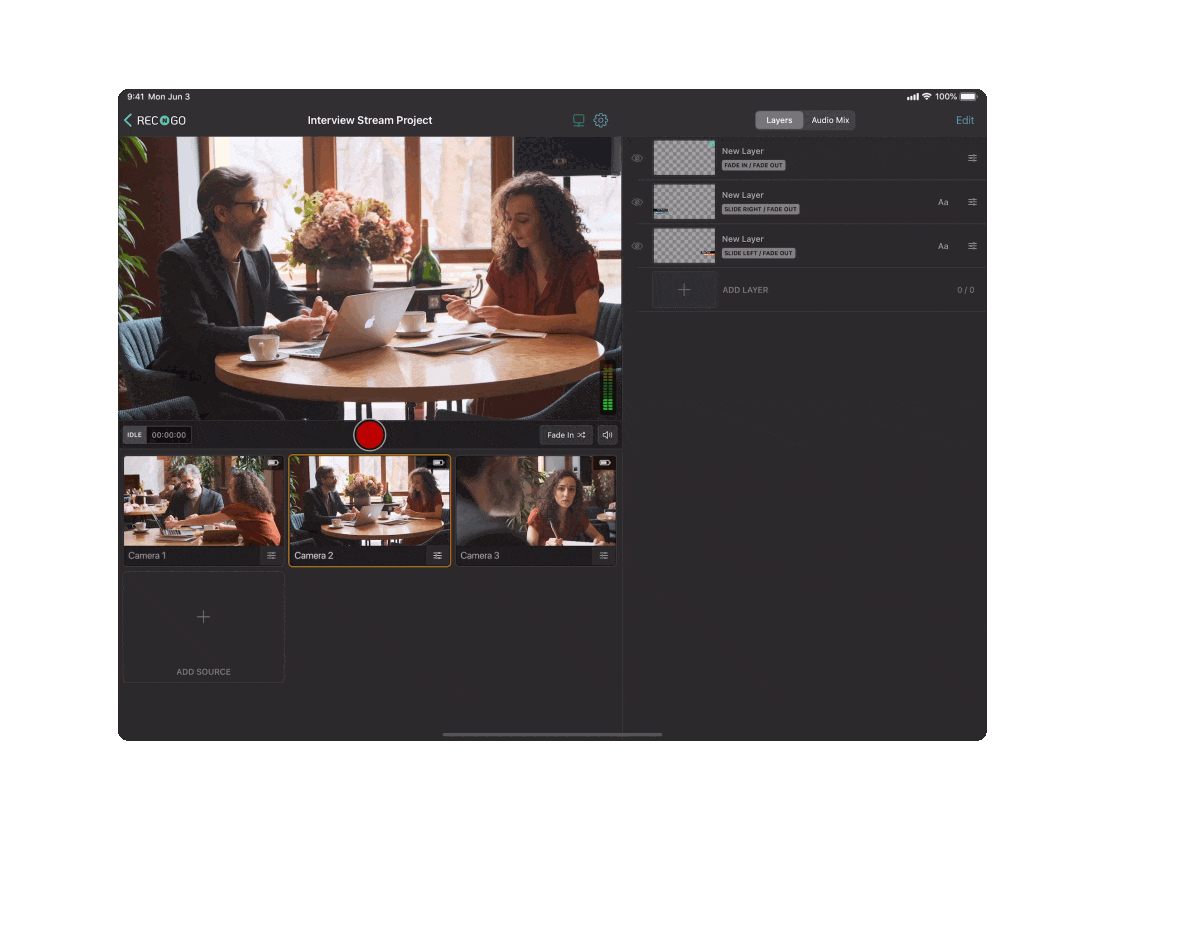
Enjoy a full production studio on your iPhone
Record, stream and edit live on your phone
Mix and match your smartphones & tablets (iOS & Android)
Link up to 12 devices for a multi-angle live production
Wireless setup and connection
Multiple audio channel control
Fine transitions and fading
Stream live to your preferred platform
Single-click connection makes doing lives a breeze
HD (720p) and Full HD (1080p) streaming
Local recording
Facebook direct integration
YouTube direct integration
RTMP destinations
Integrate logos, layers and media
Enhance your production with creatives and keep your viewers engaged for longer
Graphics, logos, and overlays
Editable texts
Pre-recorded videos
Images
Presentations
Record and stream multi-angle productions
Link all devices you can possibly find in your kit wirelessly
iOS & Android
Tablets & smartphones
Independent audio and video control for each device
Remote control
White balance and zoom
Mobile-first, studio-quality productions without buying more cameras, mics or the OB van
Out with rolling cables at 5 am.
In with quality productions in three simple steps
1
Download the RECnGO app for free (iOS, Android & Huawei)
2
Make your first pro production in a matter of minutes (it’s that simple)
3
Enjoy making remarkable productions (... and get 5* reviews)
All this with my iPhone?
Yes!
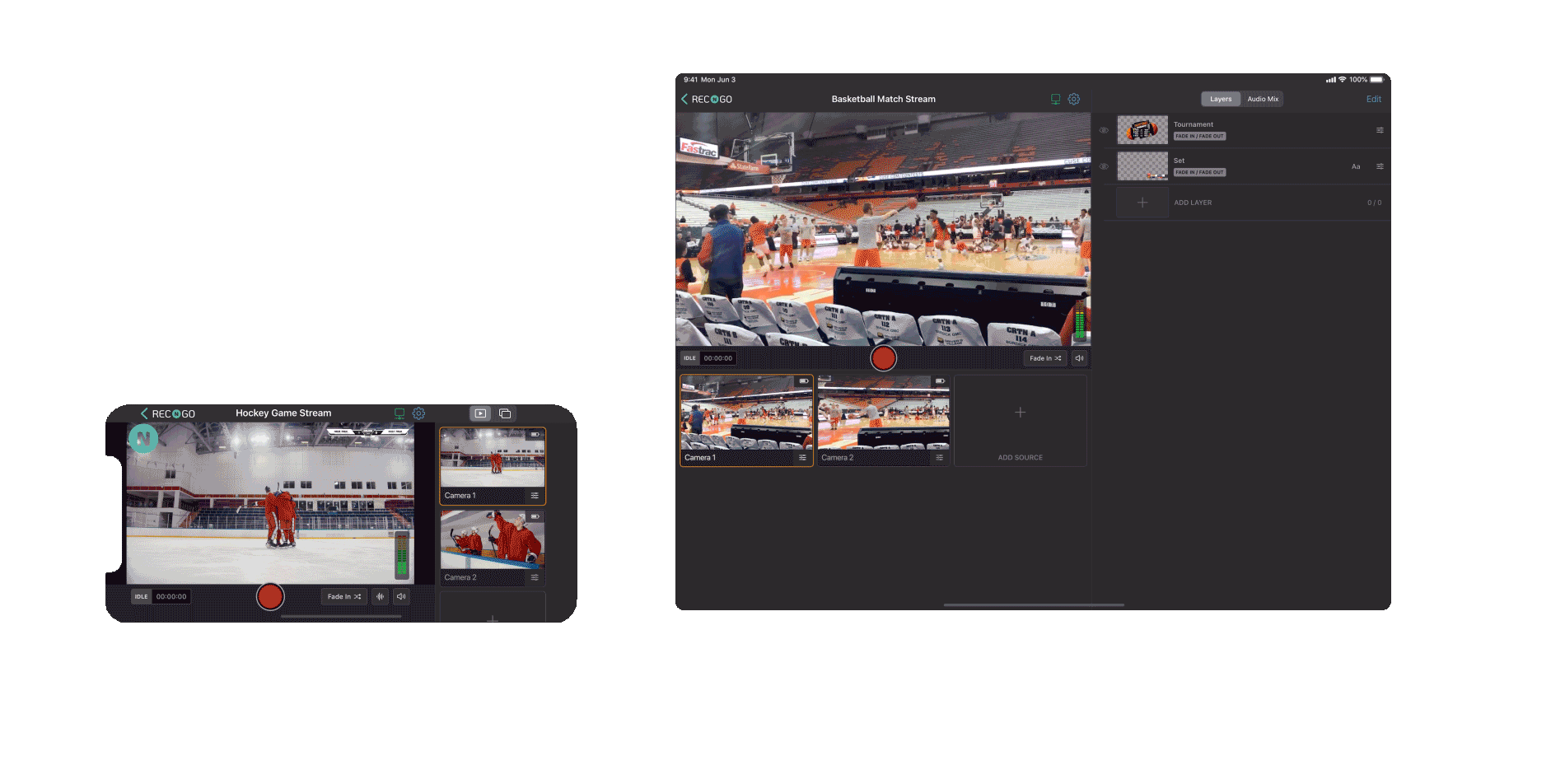
Producing stunning videos has never been more affordable
… imagine what this tool can do for your business!
As long as you have a strong internet connection (we recommend at least 15 Mbps upload speed), a couple of phones or tablets linked up on the same Wi-fi network, or shared 4G/5G, you can start a stream in under a minute.
On-the-fly live video productions on iOS, Android & Huawei
Log into your Facebook account from inside the app and stream directly to your FB page, own wall, a group where you’re an admin, or just do a private test stream for your eyes only. For YouTube, simply enter a YT stream key and start your live stream… regardless of the number of your subscribers!
Stream directly to Facebook or Youtube
The 7-day Gig
$
19.99
7 day full access
iOS, Android & Huawei
All features
12 camera angles
Perfect for pro users
for the occasional gig
As long as you have a strong internet connection (we recommend at least 15 Mbps upload speed), a couple of phones or tablets linked up on the same Wi-fi network, or shared 4G/5G, you can start a stream in under a minute.
On-the-fly live video productions on iOS, Android & Huawei
Log into your Facebook account from inside the app and stream directly to your FB page, own wall, a group where you’re an admin, or just do a private test stream for your eyes only. For YouTube, simply enter a YT stream key and start your live stream… regardless of the number of your subscribers!
Stream directly to Facebook or Youtube
Make your production pop by adding an unlimited number of images, logos, videos, and presentations in addition to the 12 cameras/angles
Access to unlimited tiles
Keep your viewers engaged by switching between camera angles as often as you can instead of sending them to sleep with sleep-inducing single camera footage… Yawn!
12 camera angles/sources
Once you’ve set up your cameras, grab a seat in the back of the room and control the production from a single device (usually a tablet) without ever having to walk up to anything to adjust. That includes mixing/balancing the sound of the individual devices, switching between the front and back cameras for those Q&A sessions, adjusting white balance, zooming in and out, and turning the flash on and off.
Control the entire production remotely
If you want to add an instant wow factor to your production, just slide in the speaker’s name and their logo. When you’re ready to do more, you’ll be able to edit the entire production live as the event unfolds, all from a phone or tablet from the back of the room.
On-screen text and graphic layers
Make your production dynamic by switching between your camera angles as often as broadcasters do. Choose between six transition/fade options when you want to include B-roll, images, or presentations.
Fine transitions and fading
Not streaming to Facebook or YouTube? No problem. Just grab your stream URL from the platform of your choice (TikTok, Twitch, etc), enter it in the settings, and press record.
Custom RTMP output
However many cameras you’re using to record, each camera angle will be recorded locally on that device. Plus, you’ll get a recording of your edited production (normally on your tablet) which will be saved locally there.
Record/save each footage locally
Remove the RECnGO watermark from your live stream and video
No watermarks on live streams
The Pro
$59.99
$
49.99
/month
iOS & Android
All features
12 camera angles
Perfect for pro
videography businesses
$449.99
$
349.99
/year
iOS & Android
All features
12 camera angles
Perfect for pro
videography businesses
As long as you have a strong internet connection (we recommend at least 15 Mbps upload speed), a couple of phones or tablets linked up on the same Wi-fi network, or shared 4G/5G, you can start a stream in under a minute.
On-the-fly live video productions on iOS, Android & Huawei
Log into your Facebook account from inside the app and stream directly to your FB page, own wall, a group where you’re an admin, or just do a private test stream for your eyes only. For YouTube, simply enter a YT stream key and start your live stream… regardless of the number of your subscribers!
Stream directly to Facebook or Youtube
Make your production pop by adding an unlimited number of images, logos, videos, and presentations in addition to the 12 cameras/angles
Access to unlimited tiles
Keep your viewers engaged by switching between camera angles as often as you can instead of sending them to sleep with sleep-inducing single camera footage… Yawn!
12 camera angles/sources
Once you’ve set up your cameras, grab a seat in the back of the room and control the production from a single device (usually a tablet) without ever having to walk up to anything to adjust. That includes mixing/balancing the sound of the individual devices, switching between the front and back cameras for those Q&A sessions, adjusting white balance, zooming in and out, and turning the flash on and off.
Control the entire production remotely
If you want to add an instant wow factor to your production, just slide in the speaker’s name and their logo. When you’re ready to do more, you’ll be able to edit the entire production live as the event unfolds, all from a phone or tablet from the back of the room.
On-screen text and graphic layers
Make your production dynamic by switching between your camera angles as often as broadcasters do. Choose between six transition/fade options when you want to include B-roll, images, or presentations.
Fine transitions and fading
Not streaming to Facebook or YouTube? No problem. Just grab your stream URL from the platform of your choice (TikTok, Twitch, etc), enter it in the settings, and press record.
Custom RTMP output
However many cameras you’re using to record, each camera angle will be recorded locally on that device. Plus, you’ll get a recording of your edited production (normally on your tablet) which will be saved locally there.
Record/save each footage locally
Remove the RECnGO watermark from your live stream and video
No watermarks on live streams
All our payments are processed via Stripe.
Your payment information is safe and never handled
directly by our servers.
No ads. No spam. GDPR compliant.
Serverless. Your data is safe and only yours.
Designed, developed and maintained with passion in the EU
For large organizations and enterprises—let’s talk
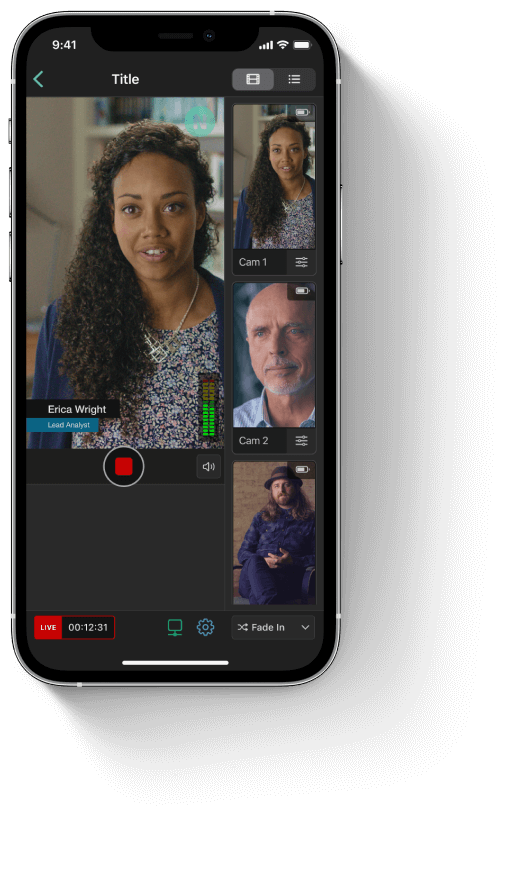

Your biggest advocates for freeing yourself from
the before-dawn production setups (ouch!)
Greetings.
Gergo and Gabor here.
Imagine receiving a booking request in your inbox for a corporate event or sports coverage from a dream client…
… only to realize, when your excitement cooled off, that once you cover your time, the post-production costs and the contractors you’ll need to hire…
… you’re no better off than doing a Saturday pitch-side live stream at your local baseball club.
Which is precisely what’s happening to too many videographers trying to make a decent living.
All that kit worth thousands of $, getting to the event at dawn (before there’s coffee!) to lay out all that cable, and relying on questionable contractors still only get you a profit margin as lean as an iPhone 13 pro.
Still, video is your passion and you keep going.
But this setup is unlikely to be unsustainable and it breaks our heart because we’re video fanatics, too.
Not everyone can pull off a large production every week and frankly, there are plenty of events that don’t need all that jazz (but still worth doing!).
As pragmatic and fanatical as we are, we built a solution that ticked all the boxes for pro video productions and RECnGO was born.
We offer an affordable, robust solution most videography businesses can’t do without today.
The kind our own business has dramatically benefitted from already (and we wished it existed years ago).
Nothing trendy here… just a solid tool powering glitch-free pro productions that’ll help you cut a bigger slice in the local videography scene.
Grainy footage, stress and unhappy customers are out.
Streaming live in full HD, happy customers and charging higher prices are in.


Join the hundreds of videographers already using RECnGO over traditional production methods
Using a video production suite on your smart devices lets you run your videography biz like a pro. You get a fresh attitude of responsiveness for bookings you had to decline in the past… to the delight of more potential customers.
Adding live streaming and live video editing to your services pays you dividends beyond addressing the needs of modern audiences.
Your business will benefit from a host of new opportunities that a mobile studio on your phone brings.
You get to work with dream clients and do the bookings you want–faster. Your clients feel invested in.
Enthusiasm grows and so does your business.
Questions savvy videographers and studio owners ask
before they free themselves from the grip of
traditional video production methods…
Q: Right now I only need the app for a couple of events coming up. What can I accomplish with the free version vs the pro?
The free version will give you the opportunity to see the studio inside, kick some tires around and make a pro production with two camera angles. You’ll also be able to add logos, on-screen creatives & try the transitions.
Once you’ve seen just how powerful the app is and you go all in with live streams and video editing on the go, you can choose to upgrade your account to the pro version.
On the pro version, you’ll have unlimited access to all features including linking together up to 12 devices (iOS and Android!) while being able to individually control the sound and video of each device (huge!)
Q: I really need something robust. Other radio frequency solutions have let me down so many times in the past. I’m afraid RECnGO is unstable and crashes on me in the middle of a production…
There are a few live recording studio apps that do the job and are available today.
The trick is finding a robust solution you can still afford without paying a hefty price tag for a subscription only broadcasters can afford.
RECnGO is a serverless solution that puts you in full control of your productions.
The quality of your live streams depend firstly on your internet connection, and secondly on your hardware.
With a generous 10-second buffer even if your internet connection cuts for a few moments, your viewers will never notice (thanks to the automatic bitrate balancing).
Our experience of over 7K productions in the last decade has gone into developing the app so you can make glitch-free video recordings and live streamings.
Every time.
Q: OBS studio does pretty much the same. Why do I need this app?
We love OBS studio as much as you do.
But try using OBS to hook up a few devices, cameras, and stands on an outdoor event on the beach or in a park…
Most videographers need more flexibility than being weighed down by cables, stands and kit only a van can transport.
The RECnGO app is a phenomenal tool in your run-and-gun kit.
You get to do production on the run but do it like a gun–on a tight schedule, with limited prep and resources.
As much as we love OBS studio, it’s not going to be helpful for running a biz out of your backpack.
[elementor-template id=”8423″]
Designed by pro videographers
for videography business owners
If your job is to produce high-quality, engaging video footage people love, then just know… it’s no easy task.
Small businesses simply can’t run several vans, pack them with rows of cameras worth thousands of dollars, and have post-production personnel on standby all year round…
RECnGO is a phenomenal tool in your videography toolkit to keep things lean and profitable.
We guarantee you’ll love its simplicity, efficiency and what it’ll do to your biz.
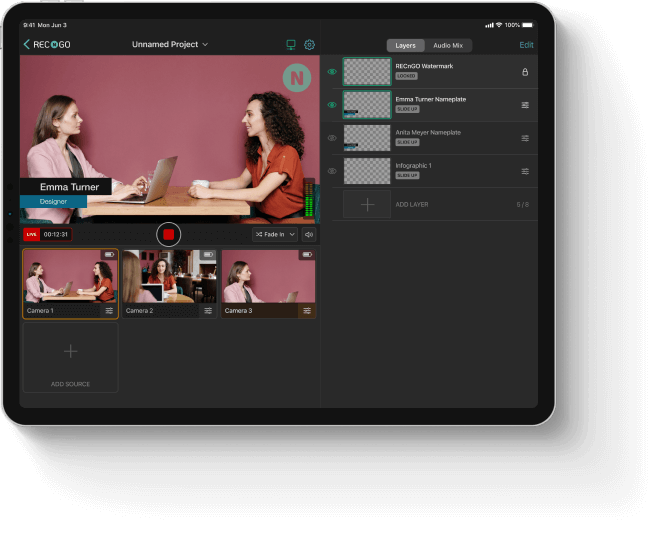

Flexible payment plans to match your workload
From enthusiast to pro level
- The Video Enthusiast
- The 7-day Gig
- The Pro
The Video Enthusiast
$0
As long as you have a strong internet connection (we recommend at least a 15 Mbps upload speed), a couple of phones or tablets linked up on the same Wi-fi network, or shared 4G/5G, you can start a stream in under a minute
On-the-fly live video production on iOS & Android
Log into your Facebook account from inside the app and stream directly to your FB page, own wall, a group where you’re an admin, or just do a private test stream for your eyes only. For YouTube, simply enter a YT stream key and start your live stream… regardless of the number of your subscribers!
Stream directly to Facebook or Youtube
Make your production pop by adding images, logos, videos, and presentations in addition to the cameras/angles
Access to tiles
2
Keep your viewers engaged by switching between camera angles as often as you can instead of sending them to sleep with sleep-inducing single camera footage… Yawn!
Camera sources/angles
2
Once you’ve set up your cameras, grab a seat in the back of the room and control the production from a single device (usually a tablet) without ever having to walk up to anything to adjust. That includes mixing/balancing the sound of the individual devices, switching between the front and back cameras for those Q&A sessions, adjusting white balance, zooming in and out, and turning the flash on and off.
Control production remotely from a single device
If you want to add an instant wow factor to your production, just slide in the speaker’s name and their logo. When you’re ready to do more, you’ll be able to edit the entire production live as the event unfolds, all from a phone or tablet from the back of the room.
On-screen text and graphic layers
Make your production dynamic by switching between your camera angles as often as broadcasters do. Choose between six transition/fade options when you want to include B-roll, images, or presentations.
Fine transitions and fading
Not streaming to Facebook or YouTube? No problem. Just grab your stream URL from the platform of your choice (TikTok, Twitch, etc), enter it in the settings, and press record.
Custom RTMP output
Remove the RECnGO watermark from your live stream and video
Remove watermark from the live stream
The 7-day Gig
$19.99
As long as you have a strong internet connection (we recommend at least a 15 Mbps upload speed), a couple of phones or tablets linked up on the same Wi-fi network, or shared 4G/5G, you can start a stream in under a minute
On-the-fly live video production on iOS & Android
Log into your Facebook account from inside the app and stream directly to your FB page, own wall, a group where you’re an admin, or just do a private test stream for your eyes only. For YouTube, simply enter a YT stream key and start your live stream… regardless of the number of your subscribers!
Stream directly to Facebook or Youtube
Make your production pop by adding images, logos, videos, and presentations in addition to the cameras/angles
Access to tiles
Unlimited
Keep your viewers engaged by switching between camera angles as often as you can instead of sending them to sleep with sleep-inducing single camera footage… Yawn!
Camera sources/angles
12
Once you’ve set up your cameras, grab a seat in the back of the room and control the production from a single device (usually a tablet) without ever having to walk up to anything to adjust. That includes mixing/balancing the sound of the individual devices, switching between the front and back cameras for those Q&A sessions, adjusting white balance, zooming in and out, and turning the flash on and off.
Control production remotely from a single device
If you want to add an instant wow factor to your production, just slide in the speaker’s name and their logo. When you’re ready to do more, you’ll be able to edit the entire production live as the event unfolds, all from a phone or tablet from the back of the room.
On-screen text and graphic layers
Not streaming to Facebook or YouTube? No problem. Just grab your stream URL from the platform of your choice (TikTok, Twitch, etc), enter it in the settings, and press record.
Custom RTMP output
Make your production dynamic by switching between your camera angles as often as broadcasters do. Choose between six transition/fade options when you want to include B-roll, images, or presentations.
Fine transitions and fading
Remove the RECnGO watermark from your live stream and video
Remove watermark from the live stream
The Pro
$49.99/month
$349.99/year
As long as you have a strong internet connection (we recommend at least a 15 Mbps upload speed), a couple of phones or tablets linked up on the same Wi-fi network, or shared 4G/5G, you can start a stream in under a minute
On-the-fly live video production on iOS & Android
Log into your Facebook account from inside the app and stream directly to your FB page, own wall, a group where you’re an admin, or just do a private test stream for your eyes only. For YouTube, simply enter a YT stream key and start your live stream… regardless of the number of your subscribers!
Stream directly to Facebook or Youtube
Make your production pop by adding images, logos, videos, and presentations in addition to the cameras/angles
Access to tiles
Unlimited
Keep your viewers engaged by switching between camera angles as often as you can instead of sending them to sleep with sleep-inducing single camera footage… Yawn!
Camera sources/angles
12
Once you’ve set up your cameras, grab a seat in the back of the room and control the production from a single device (usually a tablet) without ever having to walk up to anything to adjust. That includes mixing/balancing the sound of the individual devices, switching between the front and back cameras for those Q&A sessions, adjusting white balance, zooming in and out, and turning the flash on and off.
Control production remotely from a single device
If you want to add an instant wow factor to your production, just slide in the speaker’s name and their logo. When you’re ready to do more, you’ll be able to edit the entire production live as the event unfolds, all from a phone or tablet from the back of the room.
On-screen text and graphic layers
Not streaming to Facebook or YouTube? No problem. Just grab your stream URL from the platform of your choice (TikTok, Twitch, etc), enter it in the settings, and press record.
Custom RTMP output
Make your production dynamic by switching between your camera angles as often as broadcasters do. Choose between six transition/fade options when you want to include B-roll, images, or presentations.
Fine transitions and fading
Remove the RECnGO watermark from your live stream and video
Remove watermark from the live stream
Flexible payment plans to match your workload
From enthusiast to pro level
The Video
Enthusiast
$0
The
7-day Gig
$19.99
The Pro
$49.99/month
$349.99/year
As long as you have a strong internet connection (we recommend at least 15 Mbps upload speed), a couple of phones or tablets linked up on the same Wi-fi network, or shared 4G/5G, you can start a stream in under a minute
On-the-fly live video production
on iOS, Android & Huawei
Log into your Facebook account from inside the app and stream directly to your FB page, own wall, a group where you’re an admin, or just do a private test stream for your eyes only. For YouTube, simply enter a YT stream key and start your live stream… regardless of the number of your subscribers!
Stream directly
to Facebook or Youtube
Make your production pop by adding a number of images, logos, videos, and presentations in addition to the cameras/angles
Access
to tiles
Keep your viewers engaged by switching between camera angles as often as you can instead of sending them to sleep with sleep-inducing single camera footage… Yawn!
Camera sources/
angles
Once you’ve set up your cameras, grab a seat in the back of the room and control the production from a single device (usually a tablet) without ever having to walk up to anything to adjust. That includes mixing/balancing the sound of the individual devices, switching between the front and back cameras for those Q&A sessions, adjusting white balance, zooming in and out, and turning the flash on and off.
Control the production
remotely from a single device
If you want to add an instant wow factor to your production, just slide in the speaker’s name and their logo. When you’re ready to do more, you’ll be able to edit the entire production live as the event unfolds, all from a phone or tablet from the back of the room.
On-screen text and graphic
layers
Make your production dynamic by switching between your camera angles as often as broadcasters do. Choose between six transition/fade options when you want to include B-roll, images, or presentations.
Fine transitions
and fading
Not streaming to Facebook or YouTube? No problem. Just grab your stream URL from the platform of your choice (TikTok, Twitch, etc), enter it in the settings, and press record.
Custom
RTMP output
Remove the RECnGO watermark from your live stream and video.
Remove watermark
2
2
Unlimited
12
Unlimited
12
Stunning videos clients love—yours in just a few clicks
You’ll never be left alone figuring out yet another app
- Initial supported onboarding session on request—we’ll cover the areas you care about the most and avoid overwhelm of a new system
- On-demand tutorials to help you set up your project library, connect your phones and smart devices, and watch your production prep time shrink to the bare minimum
- Help is just a click away—customer support via chat, email or weekly lives (with a human being)
Are you ready for raving client reviews,
more referrals & charging higher prices?
Here’s the fastest way to pro live streaming and recording
(in a matter of minutes)
All you have to do is
decide which dream client you’ll work with next