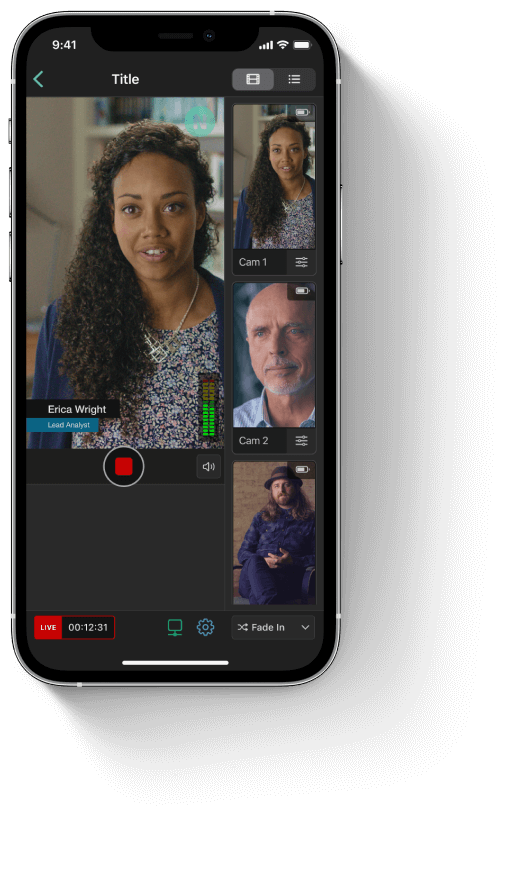Producing stunning videos has never been more affordable
… imagine what this tool can do for your business!
As long as you have a strong internet connection (we recommend at least 15 Mbps upload speed), a couple of phones or tablets linked up on the same Wi-fi network, or shared 4G/5G, you can start a stream in under a minute.
On-the-fly live video productions on iOS & Android
Log into your Facebook account from inside the app and stream directly to your FB page, own wall, a group where you’re an admin, or just do a private test stream for your eyes only. For YouTube, simply enter a YT stream key and start your live stream… regardless of the number of your subscribers!
Stream directly to Facebook or Youtube
The 7-day Gig
$
19.99
7 day full access
iOS & Android
All features
12 camera angles
Perfect for pro users
for the occasional gig
As long as you have a strong internet connection (we recommend at least 15 Mbps upload speed), a couple of phones or tablets linked up on the same Wi-fi network, or shared 4G/5G, you can start a stream in under a minute.
On-the-fly live video productions on iOS & Android
Log into your Facebook account from inside the app and stream directly to your FB page, own wall, a group where you’re an admin, or just do a private test stream for your eyes only. For YouTube, simply enter a YT stream key and start your live stream… regardless of the number of your subscribers!
Stream directly to Facebook or Youtube
Make your production pop by adding an unlimited number of images, logos, videos, and presentations in addition to the 12 cameras/angles
Access to unlimited tiles
Keep your viewers engaged by switching between camera angles as often as you can instead of sending them to sleep with sleep-inducing single camera footage… Yawn!
12 camera angles/sources
Once you’ve set up your cameras, grab a seat in the back of the room and control the production from a single device (usually a tablet) without ever having to walk up to anything to adjust. That includes mixing/balancing the sound of the individual devices, switching between the front and back cameras for those Q&A sessions, adjusting white balance, zooming in and out, and turning the flash on and off.
Control the entire production remotely
If you want to add an instant wow factor to your production, just slide in the speaker’s name and their logo. When you’re ready to do more, you’ll be able to edit the entire production live as the event unfolds, all from a phone or tablet from the back of the room.
On-screen text and graphic layers
Make your production dynamic by switching between your camera angles as often as broadcasters do. Choose between six transition/fade options when you want to include B-roll, images, or presentations.
Fine transitions and fading
Not streaming to Facebook or YouTube? No problem. Just grab your stream URL from the platform of your choice (TikTok, Twitch, etc), enter it in the settings, and press record.
Custom RTMP output
However many cameras you’re using to record, each camera angle will be recorded locally on that device. Plus, you’ll get a recording of your edited production (normally on your tablet) which will be saved locally there.
Record/save each footage locally
Remove the RECnGO watermark from your live stream and video
No watermarks on live streams
The Pro
$59.99
$
49.99
/month
iOS & Android
All features
12 camera angles
Perfect for pro
videography businesses
$449.99
$
349.99
/year
iOS & Android
All features
12 camera angles
Perfect for pro
videography businesses
As long as you have a strong internet connection (we recommend at least 15 Mbps upload speed), a couple of phones or tablets linked up on the same Wi-fi network, or shared 4G/5G, you can start a stream in under a minute.
On-the-fly live video productions on iOS & Android
Log into your Facebook account from inside the app and stream directly to your FB page, own wall, a group where you’re an admin, or just do a private test stream for your eyes only. For YouTube, simply enter a YT stream key and start your live stream… regardless of the number of your subscribers!
Stream directly to Facebook or Youtube
Make your production pop by adding an unlimited number of images, logos, videos, and presentations in addition to the 12 cameras/angles
Access to unlimited tiles
Keep your viewers engaged by switching between camera angles as often as you can instead of sending them to sleep with sleep-inducing single camera footage… Yawn!
12 camera angles/sources
Once you’ve set up your cameras, grab a seat in the back of the room and control the production from a single device (usually a tablet) without ever having to walk up to anything to adjust. That includes mixing/balancing the sound of the individual devices, switching between the front and back cameras for those Q&A sessions, adjusting white balance, zooming in and out, and turning the flash on and off.
Control the entire production remotely
If you want to add an instant wow factor to your production, just slide in the speaker’s name and their logo. When you’re ready to do more, you’ll be able to edit the entire production live as the event unfolds, all from a phone or tablet from the back of the room.
On-screen text and graphic layers
Make your production dynamic by switching between your camera angles as often as broadcasters do. Choose between six transition/fade options when you want to include B-roll, images, or presentations.
Fine transitions and fading
Not streaming to Facebook or YouTube? No problem. Just grab your stream URL from the platform of your choice (TikTok, Twitch, etc), enter it in the settings, and press record.
Custom RTMP output
However many cameras you’re using to record, each camera angle will be recorded locally on that device. Plus, you’ll get a recording of your edited production (normally on your tablet) which will be saved locally there.
Record/save each footage locally
Remove the RECnGO watermark from your live stream and video
No watermarks on live streams
Enjoy a full production studio on your iPhone
Record, stream and edit live on your phone
Mix and match your smartphones & tablets (iOS & Android)
Link up to 12 devices for a multi-angle live production
Wireless setup and connection
Multiple audio channel control
Fine transitions and fading
Stream live to your preferred platform
Single-click connection makes doing lives a breeze
HD (720p) and Full HD (1080p) streaming
Local recording
Facebook direct integration
YouTube direct integration
RTMP destinations
Integrate logos, layers and media
Enhance your production with creatives and keep your viewers engaged for longer
Graphics, logos, and overlays
Editable texts
Pre-recorded videos
Images
Presentations
Record and stream multi-angle productions
Link all devices you can possibly find in your kit wirelessly
iOS & Android
Tablets & smartphones
Independent audio and video control for each device
Remote control
White balance and zoom

All our payments are processed via Stripe.
Your payment information is safe and never handled
directly by our servers.
No ads. No spam. GDPR compliant.
Serverless. Your data is safe and only yours.
Designed, developed and maintained with passion in the EU
For large organizations and enterprises—let’s talk