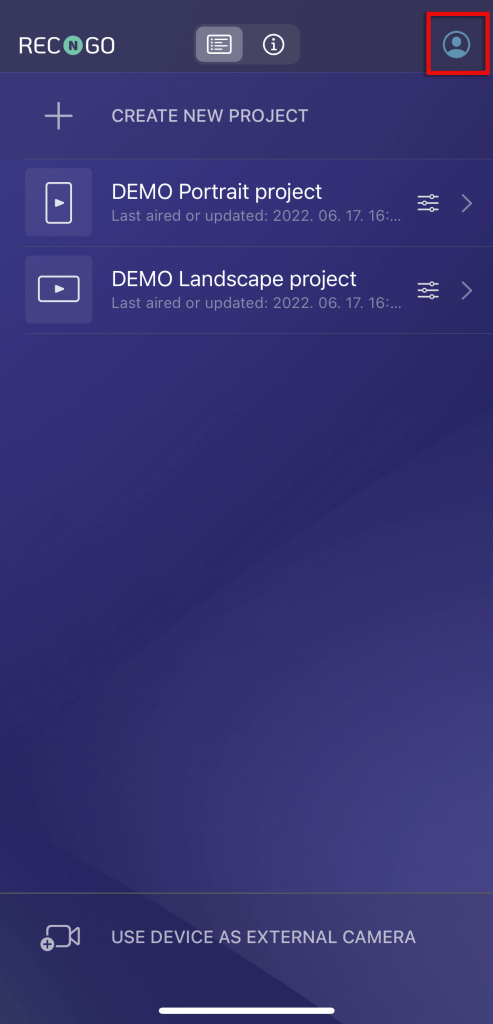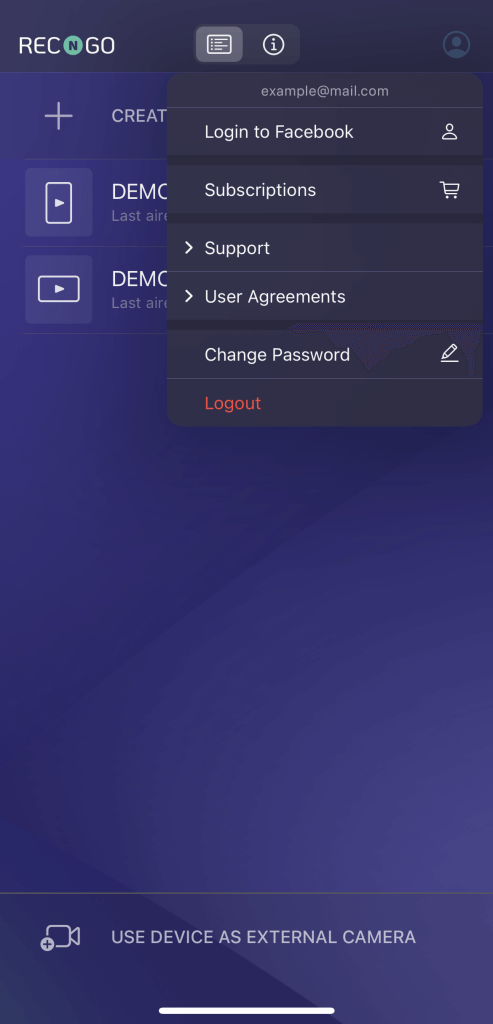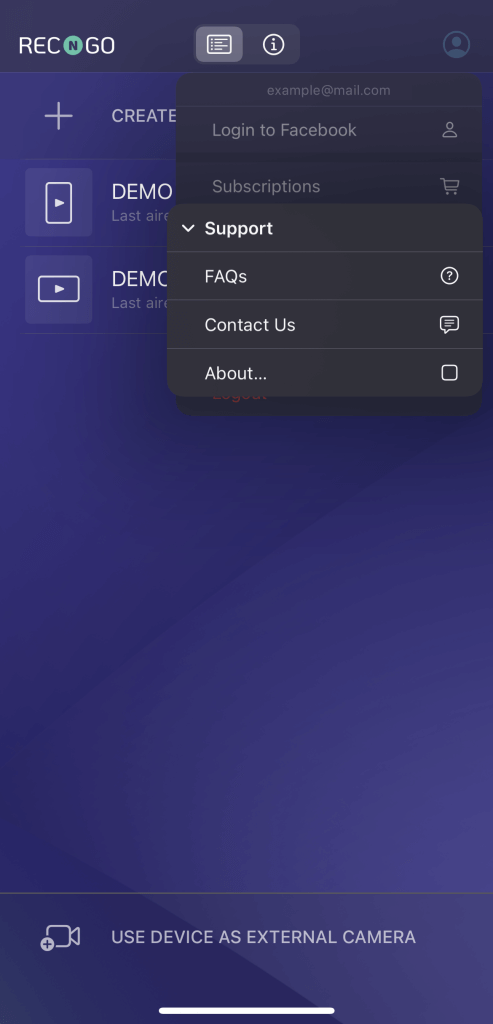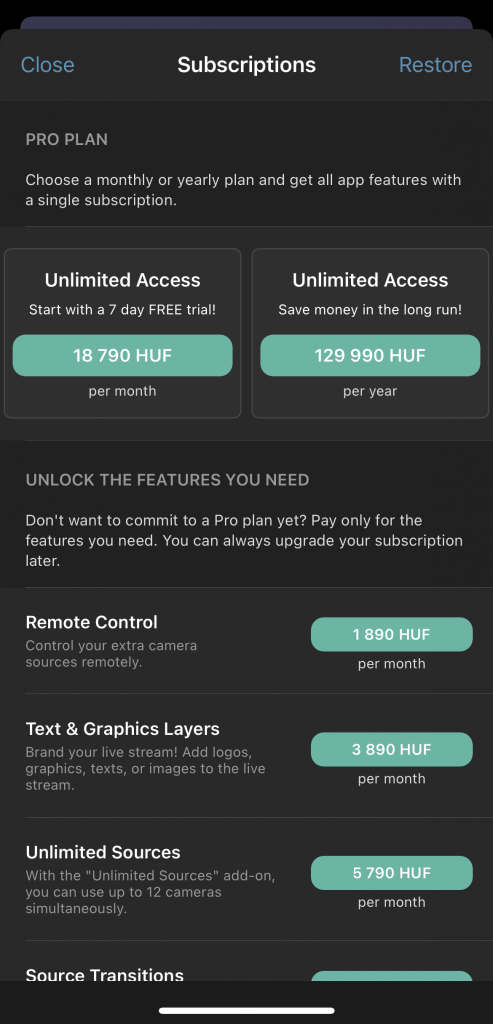Interfaces
After your account has been created you will be taken to RECnGO’s main interface, where you can create and manage your projects. By tapping on your account in the upper-right corner, you can manage your account settings, connect your Facebook account, view your current subscriptions and if you wish you can either upgrade or unlock specific features you would like to add to your existing plan. You can also check out the support tab; where you will find FAQ’s and in case you still require more assistance you can also tap on Contact Us to get in touch with us with more personal questions concerning your RECnGO account or plan.