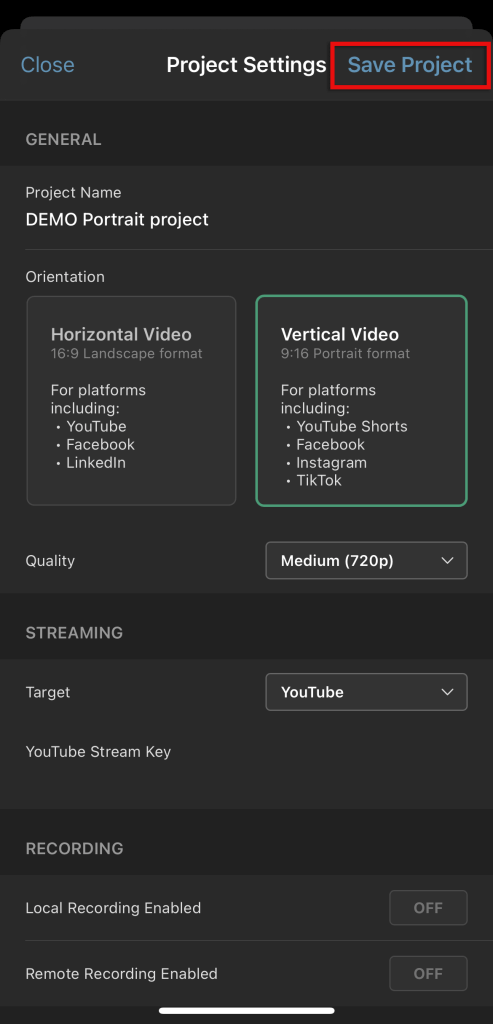Project settings
You can edit your project settings even after you have created your project.
- The top of your screen, for landscape projects.
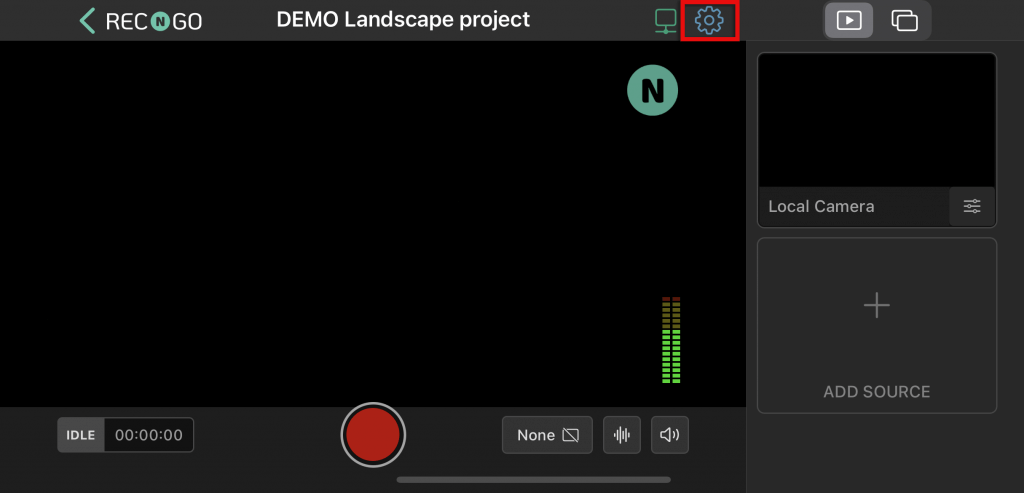
- The bottom of your screen, for portrait projects.
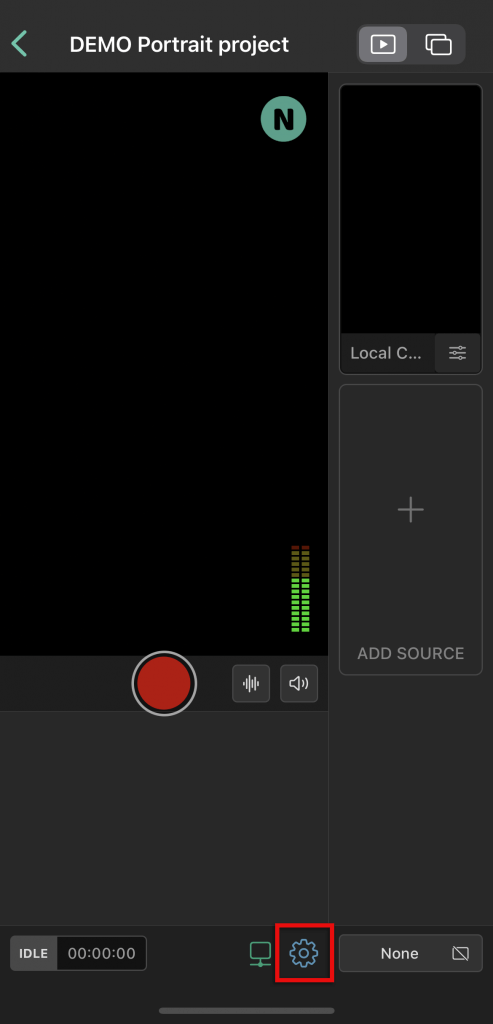
Once the cog is tapped, it will take you to the Project Settings, where you can adjust the following:
- Rename Project
- Adjust the Quality
- Select the Streaming Target
- Pick Recording Locally and Remotely
These settings can be configured the same way as upon creating a new project. One thing you will not be able to do is change the orientation of the project, this has to be decided upon creating the project!